This minor version has been deprecated
Address Validation System API
How to consume API
Step 1: Review API Documentation
To get started, go to the Developer Portal and review the information.
Step 2: Request API Access for an Application
The first step is to register your applications with the API. At the top of the page click the “Request API access” button.
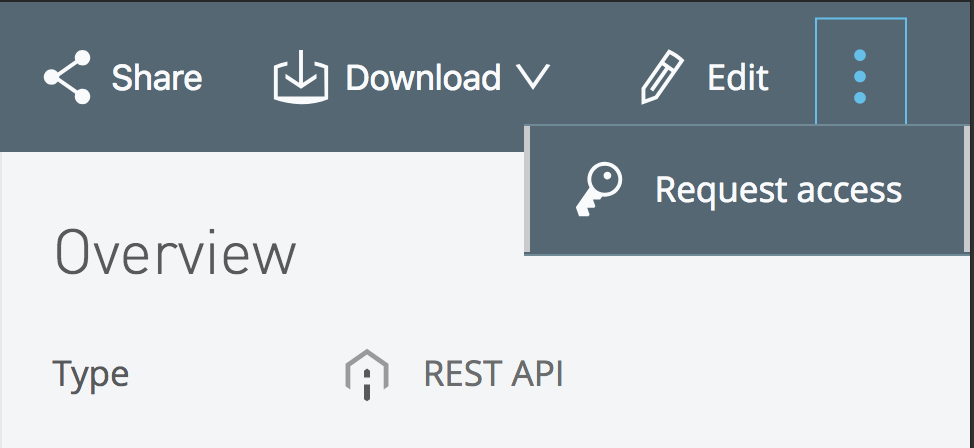
Either:
- Select one of your existing applications (if you have already requested access for other APIs)
or
- Add a “new application”.
Please refer the How to Request Access? page for more details.
Step 3: Access Approval
Your access request will be assessed and once approved, you will receive an email containing a link to a page in the Developer Portal that will provide a client ID and client secret that you can use to access the API.